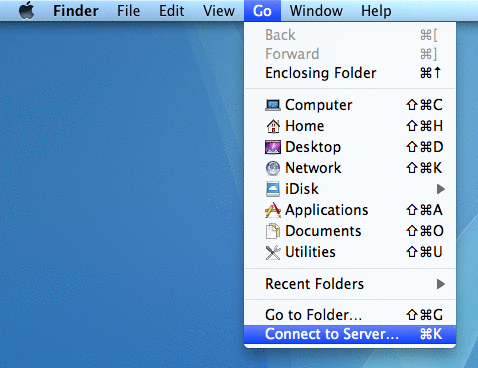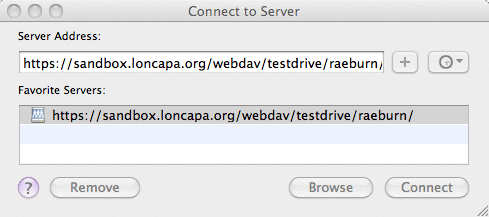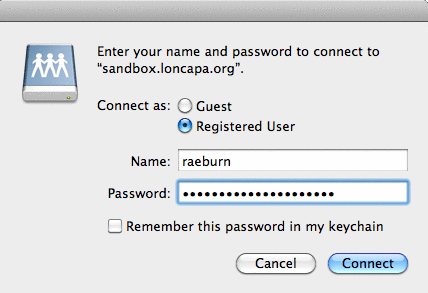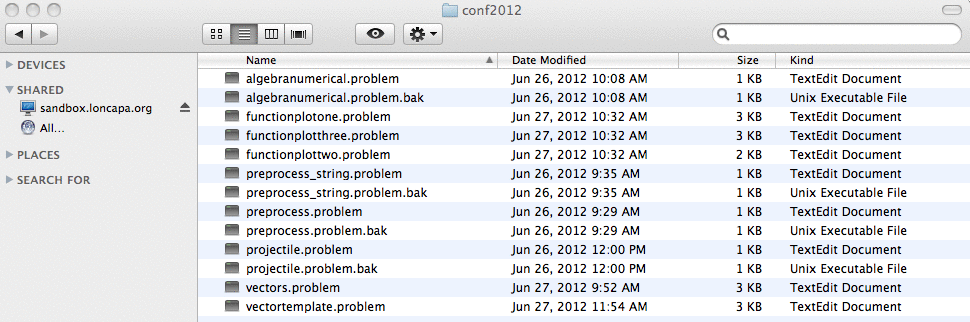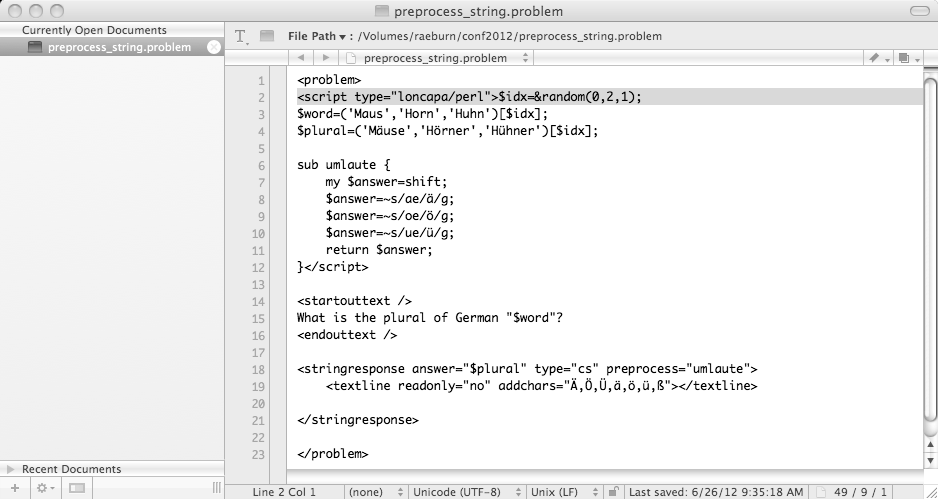LON-CAPA Help
LON-CAPA Help
Mac OS 10.9 (Mavericks) and earlier
- Select the "Go" item in the Finder toolbar and select "Connect to Server".
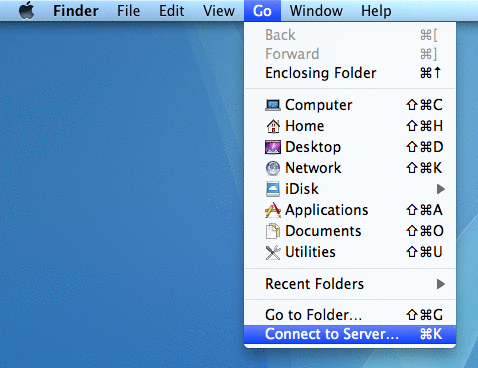 Figure 1: MacOS "Connect to Server"
Figure 1: MacOS "Connect to Server"
- Enter a URL for a library server where the Authoring Space is located:
e.g., https:// < hostname > /webdav/ < dom > / < username > /
where dom is the domain, and username is the username of the Authoring Space owner.
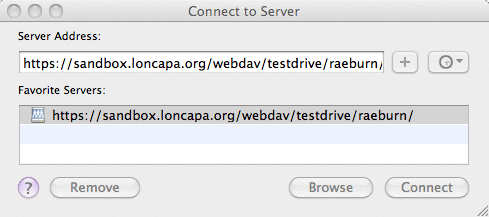 Figure 2: MacOS WebDAV URL
Figure 2: MacOS WebDAV URL
- You will be prompted to enter a username (this will be your LON-CAPA username
if you are the author, or your LON-CAPA username,domain if you are a co-author
with a domain different to that of the author) and your LON-CAPA password.
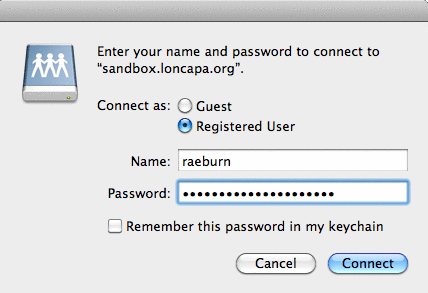 Figure 3: MacOS WebDAV Authentication
Figure 3: MacOS WebDAV Authentication
- In the directory listing, you can use control + click for a particular file to
choose an application to use to open it (e.g., Text Wrangler for .problem files).
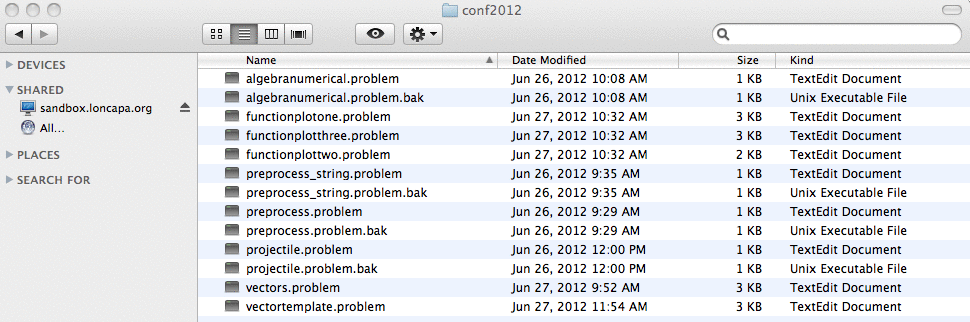 Figure 4: MacOS WebDAV Directory Listing
Figure 4: MacOS WebDAV Directory Listing
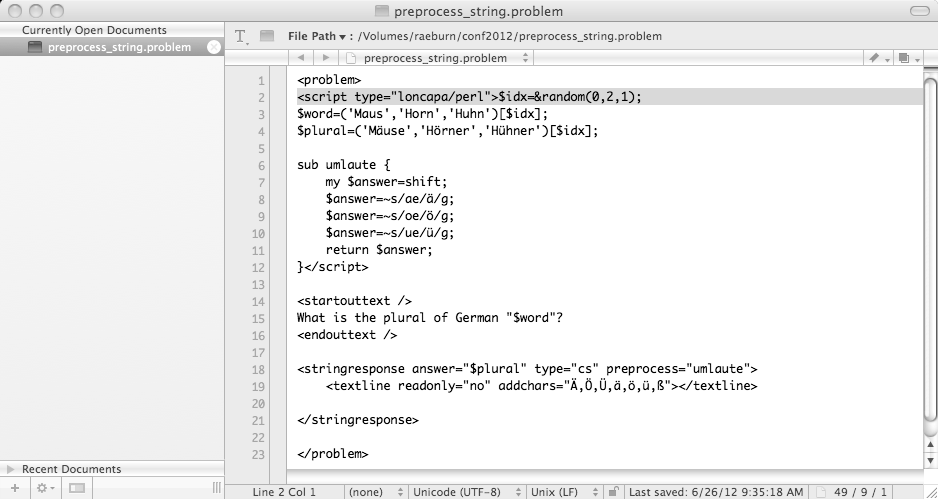 Figure 5: MacOS Editing a file accessed via WebDAV
Figure 5: MacOS Editing a file accessed via WebDAV
 LON-CAPA Help
LON-CAPA Help LON-CAPA Help
LON-CAPA Help