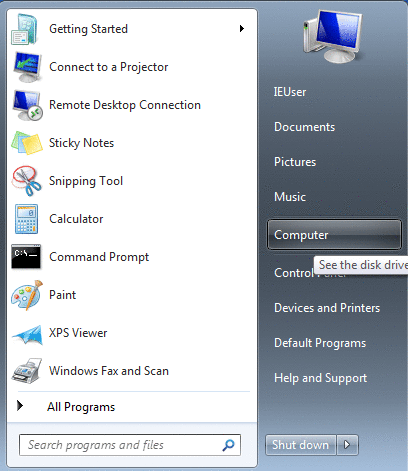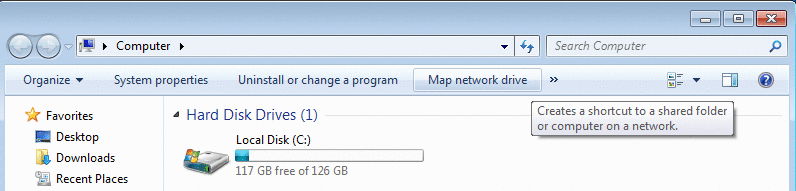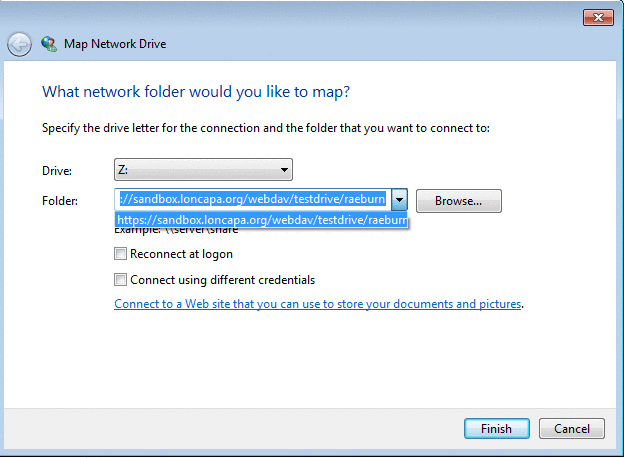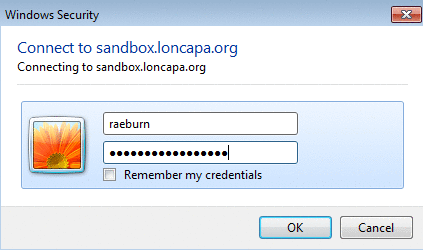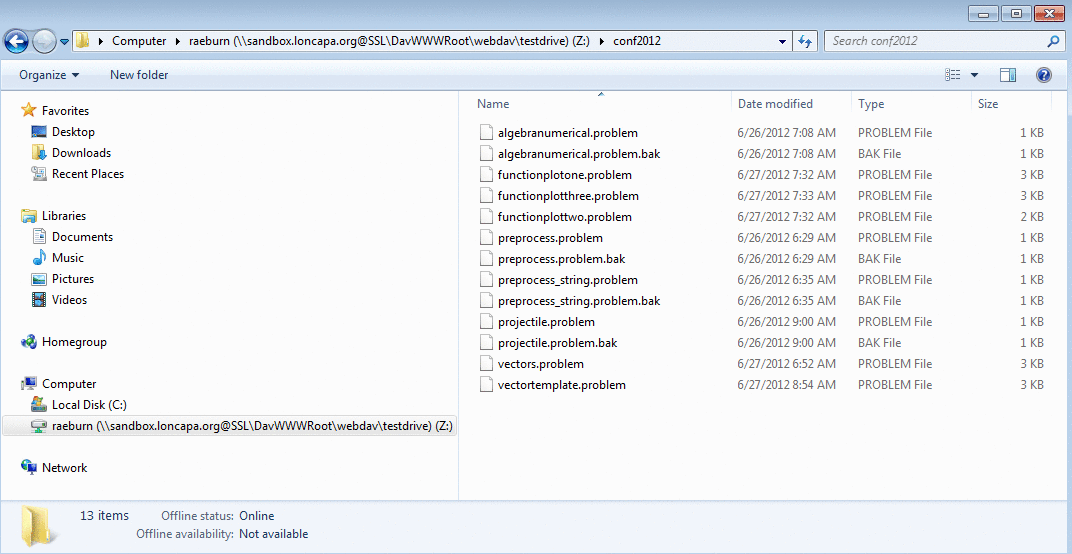LON-CAPA Help
LON-CAPA Help
Windows 7
- Select 'Computer" from the Start Menu.
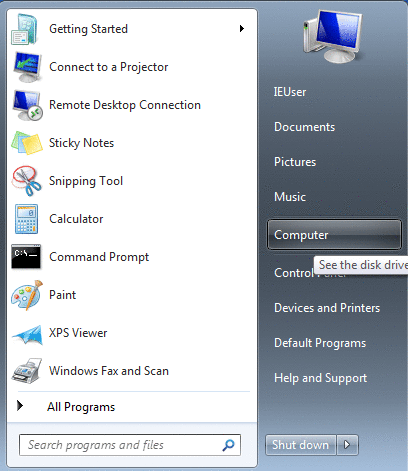 Figure 1: Windows 7 Start Menu
Figure 1: Windows 7 Start Menu
- Click on the "Map network drive" button in the toolbar.
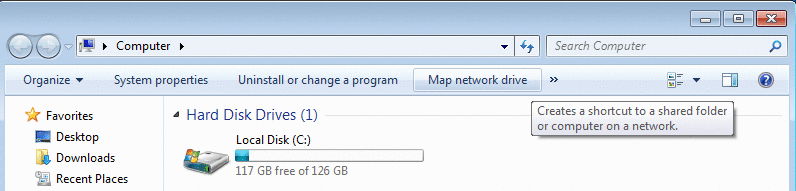 Figure 2: Windows 7 "Map network drive"
Figure 2: Windows 7 "Map network drive"
- In the pop-up window, enter the following in the Folder textbox:
https:// < hostname > /webdav/ < dom > / < username > / and click the Finish
button (where dom is the domain, and username is the username of the Authoring Space owner).
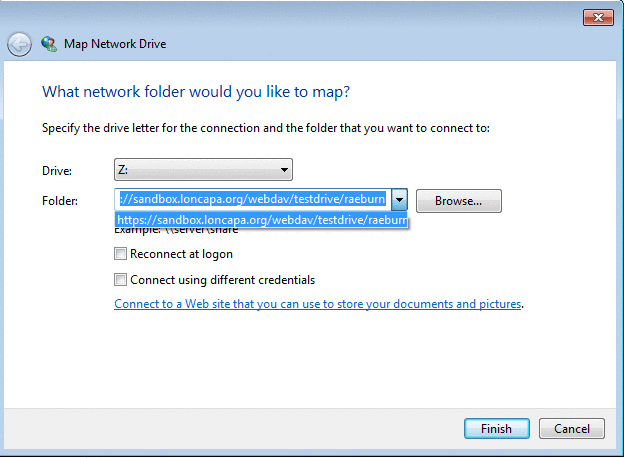 Figure 3: Windows 7 WebDAV URL
Figure 3: Windows 7 WebDAV URL
- In the "Windows Security" screen enter your LON-CAPA username (or LON-CAPA
username,domain and password if you are a co-author, and your domain
is different to that of the author), and password.
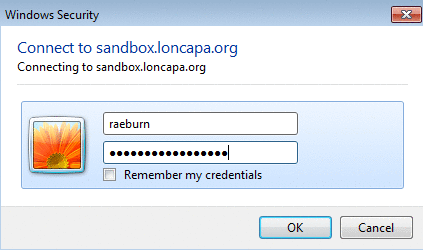 Figure 4: Windows 7 WebDAV Authentication
Figure 4: Windows 7 WebDAV Authentication
- Display the directory listing to move or copy one or more files or folders, or open a
single file.
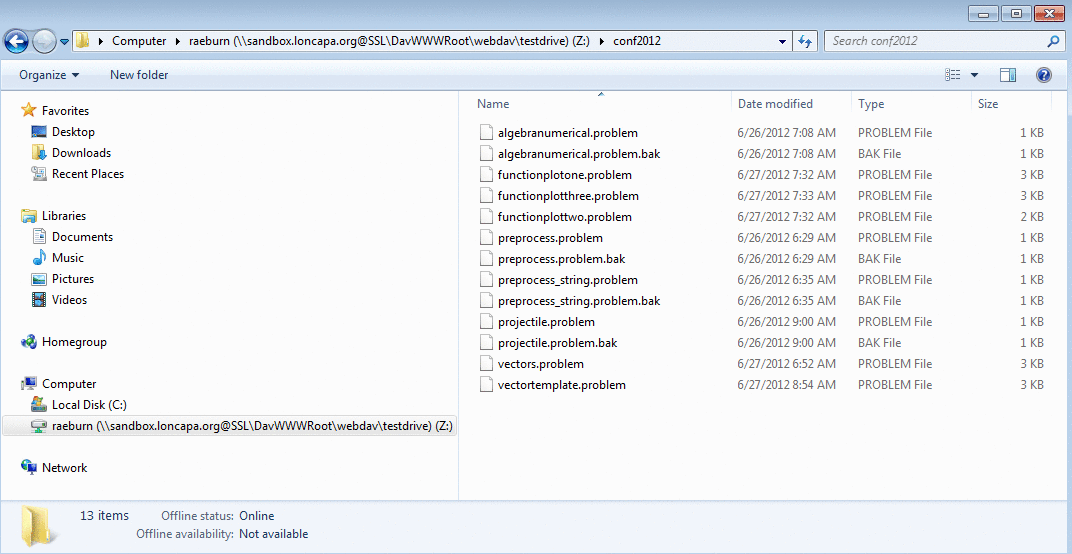 Figure 5: Windows 7 WebDAV Directory Listing
Figure 5: Windows 7 WebDAV Directory Listing
 LON-CAPA Help
LON-CAPA Help LON-CAPA Help
LON-CAPA Help