 LON-CAPA Help
LON-CAPA Help LON-CAPA Help
LON-CAPA HelpTo begin using LON-CAPA, you first need to log in to your account on LON-CAPA. Open your web browser and navigate to your local LON-CAPA URL. You will be presented with a log in screen.
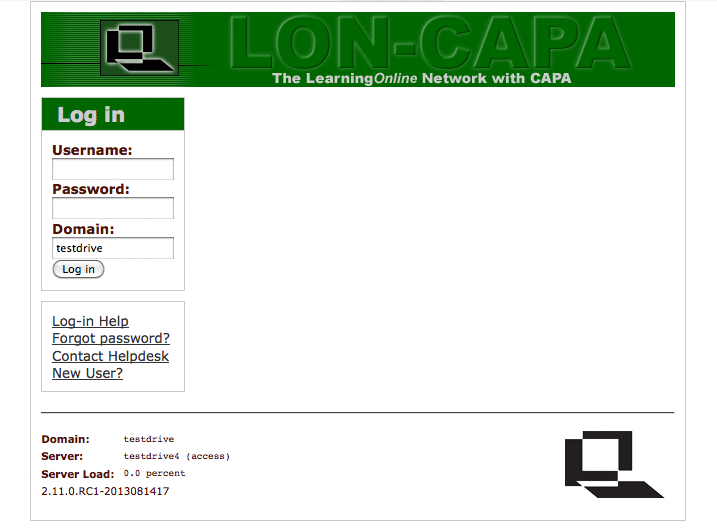
Fill in the Username and Password boxes with your information. Then press the Login button. This will take you to your LON-CAPA User Roles menu.