 LON-CAPA Help
LON-CAPA Help LON-CAPA Help
LON-CAPA HelpIn order to view sequences, they need to be part of a course.
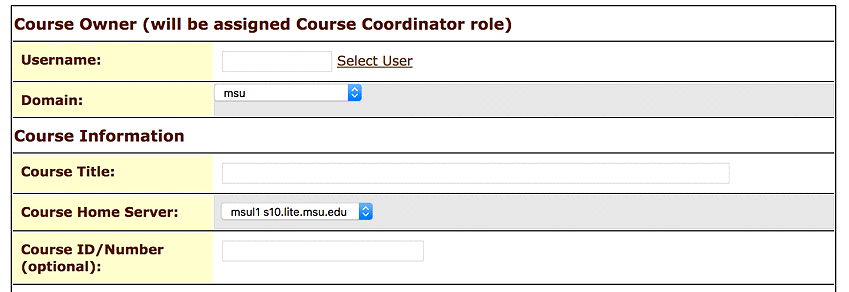
Courses have a Top-level map which defines the whole course. This Top-Level map will often contain maps corresponding to homework assignments, chapters, or units. To view your maps, you will need to make them part of a course.
When a course is first created a top-level map will be generated. This top-level map will be an "internal" sequence file which is managed using the Course Editor. It is also possible to set a course's Top-Level map to be a published sequence, but that is very rarely done. In that case the Course Editor would no longer be used to manage course content.
In the typical case a course's "Main Content" area corresponds to the top-level map, an the Course Editor is used to add, remove or re-order content within it. Users assigned the role of Course Coordinator in a course will upload content or import published content into the course. Folders and sub-folders can be created using the Course Editor, and content uploaded/imported into them.
The content can include published maps (both sequences and pages). Sequences will appear as folders in the Course Contents listing. See the Course Coordination manual for more informtion.
Your Domain Coordinator may have assigned you rights to request courses. If so, visit your roles screen, and select the "Request course" item in the Functions menu. If not, you should contact your Domain Coordinator to ask about course creation.