 LON-CAPA Help
LON-CAPA Help LON-CAPA Help
LON-CAPA HelpEach Student and Assessment level spreadsheets permit sophisticated calculations. The summary values that are to be passed to the parent spreadsheet are summarized in the export row of the sheet. The figure shows the spreadsheet hierarchy and indicates the flow of information.
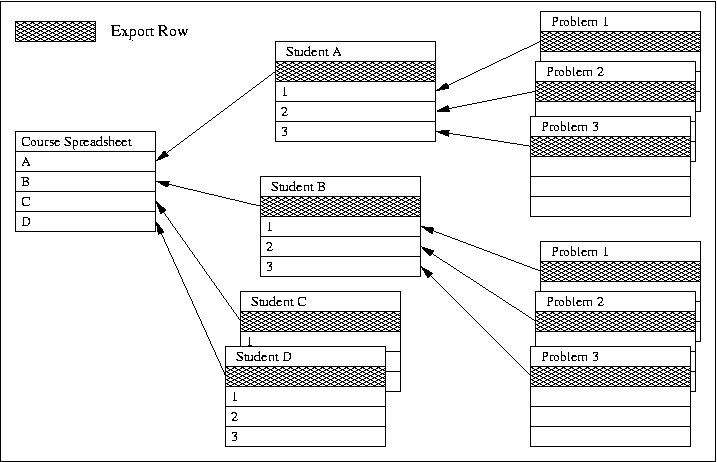
The course spreadsheet contains all of the summary data for all the students in the course.
The student level spreadsheet summarizes the assessment spreadsheet data for the students.
There is only one default student level spreadsheet definition,
but the data varies for each student.
The student spreadsheet is programmed to permit the instructor to assign different
assessment spreadsheets for different grade categories or other uses.
The data present in the student spreadsheet is imported from the
export row ( )
of each assessment spreadsheet for all of the assessments currently in
the course.
The student spreadsheets pass summary data to the course-level spreadsheet
via the student spreadsheet export row (
)
of each assessment spreadsheet for all of the assessments currently in
the course.
The student spreadsheets pass summary data to the course-level spreadsheet
via the student spreadsheet export row ( ).
).
An assessment-level spreadsheet provides access to all of the parameters
associated with a student's performance on a particular homework assignment, quiz,
or exam.
Each student has an assessment spreadsheet for every assessment in the course.
The assessment spreadsheets provide data to their parent, the student level
spreadsheet, via the assessment spreadsheet export row ( ).
Multiple assessment spreadsheets can be used in a course, facilitating organizing assessments into
categories or for other purposes.
).
Multiple assessment spreadsheets can be used in a course, facilitating organizing assessments into
categories or for other purposes.