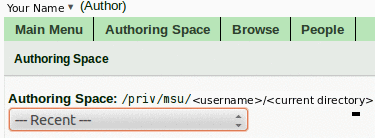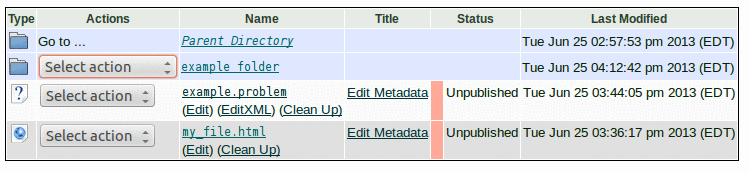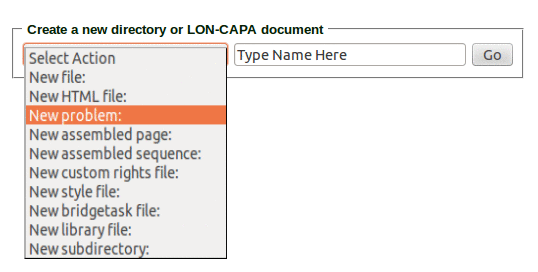LON-CAPA Help
LON-CAPA Help LON-CAPA Help
LON-CAPA Help
The Authoring Space is the environment in LON-CAPA where you create and update your course resources. Creating content involves both authoring the resource during editing, and then publishing the resource to make it available for use in courses. The figure  shows the top menu. If you move your mouse pointer over your name at the top left of the page, a dropdown box will be displayed which you can use to select "Preferences" (see Setting Preferences in the course coordination manual).
shows the top menu. If you move your mouse pointer over your name at the top left of the page, a dropdown box will be displayed which you can use to select "Preferences" (see Setting Preferences in the course coordination manual).
The displayed menu also includes:
 , and is clickable. The Recent dropdown box lists recent folder locations for quick navigation.
, and is clickable. The Recent dropdown box lists recent folder locations for quick navigation.
The upper right menu is not shown here, but includes the following links:
At the bottom of the page is a directory as shown in the figure  . On the left edge, icons help identify the content type. The Actions dropdown provides commands to move, copy, paste, publish the resource or other content-type-dependent options. The Name column provides a link to the resource or folder. The Title column provides a link to the meta data provided to help other users find your resource. The Status column shows whether the resource is Published, Unpublished, or Obsolete. The vertical bar (pink in the figure) color denotes the status: Green (published); Pink (unpublished); Gray (obsolete).
. On the left edge, icons help identify the content type. The Actions dropdown provides commands to move, copy, paste, publish the resource or other content-type-dependent options. The Name column provides a link to the resource or folder. The Title column provides a link to the meta data provided to help other users find your resource. The Status column shows whether the resource is Published, Unpublished, or Obsolete. The vertical bar (pink in the figure) color denotes the status: Green (published); Pink (unpublished); Gray (obsolete).
In the center of the page are three action menus: Actions for current directory, Upload a new document, Create a new directory or LON-CAPA document. The first two menus are intuitive when exploring them. The third menu is shown in the figure  and new content types are described later in this manual.
and new content types are described later in this manual.