 LON-CAPA Help
LON-CAPA Help LON-CAPA Help
LON-CAPA Help
To publish a resource, log in and choose your Author role. You should see something
like the resource listing of the figure  . Use the Actions
dropdown to select Publish for the resource you wish to publish.
. Use the Actions
dropdown to select Publish for the resource you wish to publish.
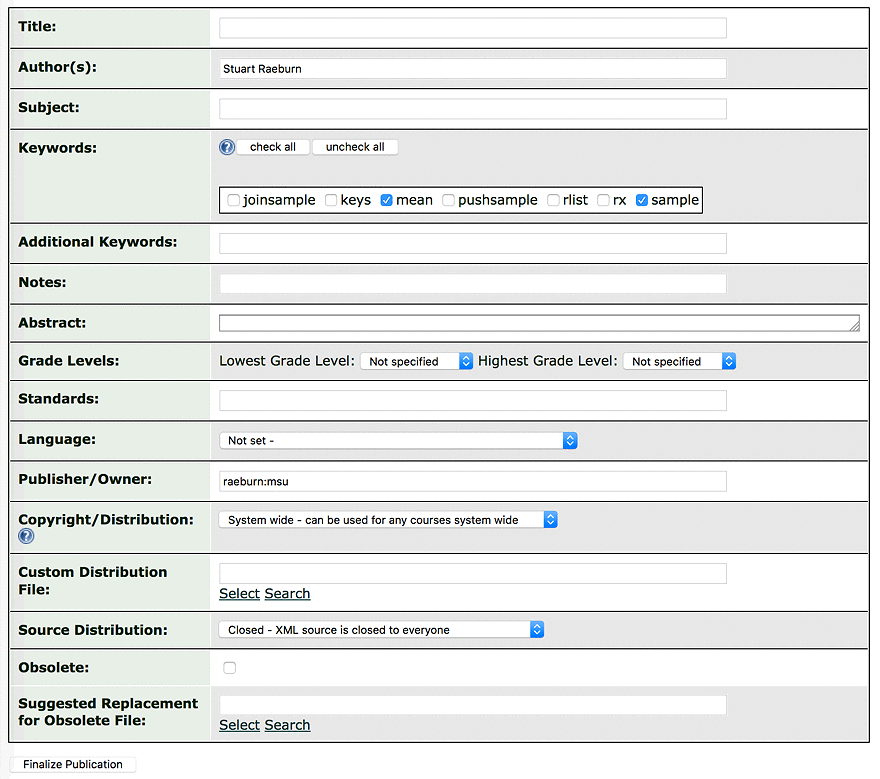
You will get a metadata screen that should look something like the "Publishing Metadata Screen" figure. Fill out the form. If you are creating resources that may be used in several courses, you should talk with the other authors and establish some sort of standard title and subject scheme in advance.
Language is the language the problem is written in. Publisher/Owner is the LON-CAPA user who owns the problem.
Keywords and Abstract are more information about the problem.