Minimum requirements
A demonstration copy of the new WORLDMAP version 4.1 for use with Windows
95 or 98 can be downloaded to demonstrate the analytical tools. This demonstration
copy includes example data for the sibiricus-group of bumble bees
and a Windows Help file with tutorials (below). Options for
importing data, creating new databases and saving edited data to disk have
been deactivated for the demo.
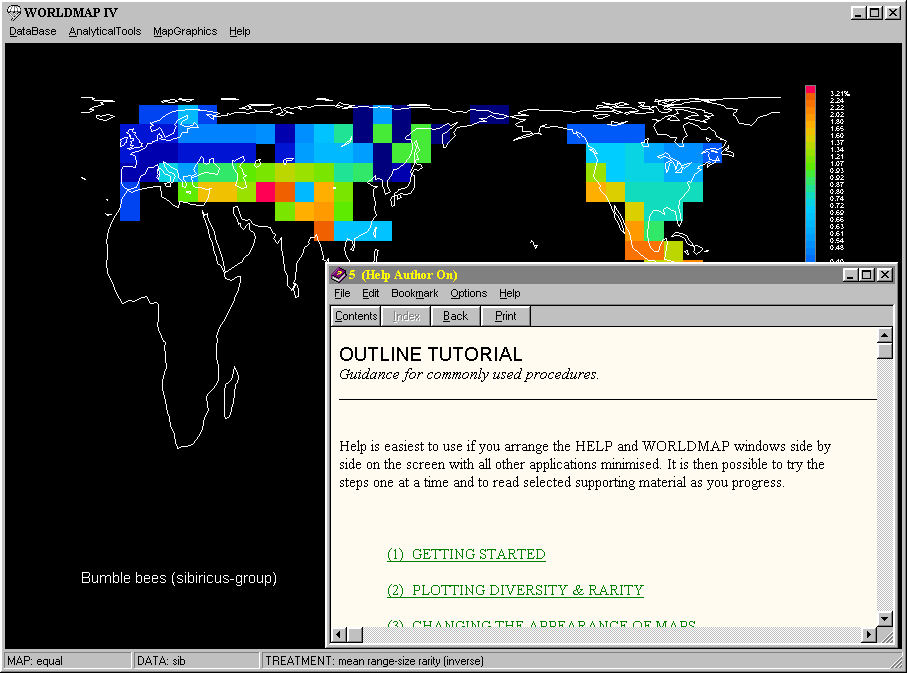
| CONDITIONS OF USE: The WORLDMAP demonstration software, and the source code thereof, remain the property and copyright (c) 1999 of Paul Williams. All rights are reserved. The software should not be reverse engineered in any way and the components should not be separated. The software has been developed in support of a museum research program and is supplied only for trial purposes by other researchers. The software is provided without any explicit or implicit warranty of correct functioning and no responsibility will be accepted for any loss or damage resulting from its use, or from the use of results. The software specification may be subject to change without notice. By downloading these files, you accept the conditons of this agreement. |
Download procedure
The Setup software makes installation simple and quick. Copy the single supplied file, WMDEMO.EXE, to the hard disk, preferably into a temporary directory on its own (this helps to identify the installation files for deleting them when they are no longer needed). This software is usually updated at least once each month.
Install procedure
Run the WMDEMO.EXE file to extract the compressed component files. From a DOS command line, this means typing 'WMDEMO' and pressing the return key. These unzipped setup files include the following:
You can now run the demo. If you have any questions or problems please
contact us.
Once installed, running the program is straightforward:
The demo program automatically opens the WORLDMAP Help file at the 'Outline tutorial' section. You may need to arrange the windows so that both are visible.
Otherwise the help file (WM41.HLP) can be run from within WORLDMAP by clicking on the 'Help' menu on the top bar of the WORLDMAP main window and then on the 'Help on Worldmap' menu option. Once the Help window is open, you may need to arrange it so that you have a reasonable view of both the WORLDMAP main window and the Help window. In the Contents list under 'Getting started', click on 'Outline tutorial' for list of instructions for common procedures.
If you have any questions or problems please contact us.